From the Printer to the People: Fundraising Mailer Printing Tips
- Sep 30, 2025
- 5 min read

Whew! You’ve done the hard work of creating an amazing direct mail campaign! You’ve crafted a compelling message, nailed the design, and finalized your donor list. Finally, you send it off to the printer… only to be told it doesn’t meet postal standards, the file format won’t print properly, and your chosen paper will add hundreds to your postage costs.
Cue the budget panic and last-minute redesigns.
Fundraising mailer printing can make or break your campaign budget AND your timeline. Even the best-designed appeals can fall flat (or never make it to mailboxes) if the technical side isn’t handled correctly.
That’s why we sat down with Jordan Gembe, Vice President at Graphics Universal, a commercial print and mail house that works with nonprofits across the Mid-Atlantic. Jordan knows exactly what makes a mailer successful, from production specs to postal regulations and the million other choices that increase open rates and reduce costs.
He’s seen what works, what backfires, and what most nonprofits forget to do. His insights are woven throughout this post, so you can learn from the best and skip the rookie mistakes.
In Part 1, we talked about planning your campaign: choosing your audience, timing your drop date, and defining your goals. In Part 2, we looked at how strong messaging and design drive results.
Today, we’re diving into what happens next: how to collaborate with your mail house or printer to avoid costly mistakes to ensure your efforts (and budget) don’t go to waste.
Work With Your Mail House Early…Or Pay for It Later
Your mail house or printer (often the same vendor) is not someone to loop in at the end. They're not just there to hit “print.” Think of them as your campaign’s air traffic controller, making sure your project takes off smoothly, lands where it should, and doesn’t get rerouted halfway through.
They ensure your mailer is printed, processed, sorted, and handed off to the USPS with all the right markings, codes, and specifications to qualify for lower postage rates and on-time delivery. And they know exactly how to help you avoid unnecessary costs.
For example, your piece must be designed within specific size and weight limits. Go too large or too heavy, and your postage cost could double. “Even small details like address placement or paper thickness can affect postage rates and discounts,” according to Jordan.
That’s money on the table if you don’t plan for it.
Fundraising Mailer Printing Terms to Know (So You Don’t Blow Your Budget or Deadline)
Jordan says it best: “Involving your mail house early gives you the opportunity to adjust the design before it becomes a problem.” He’s right. We see too many nonprofits bring beautiful designs to the table, only to find out they’re non-compliant, too expensive to print, or not optimized for postal delivery.
Here are the terms you need to know to avoid last-minute headaches when printing your fundraising mailer:
Print Quality (DPI)
DPI stands for dots per inch, and it determines how sharp your images will look when printed.
Web images = 72 dpi (blurry in print)
Print images = 300 dpi (crisp and professional)
If your photo was pulled from your website, it’s probably too low-res for print.

CMYK vs. RGB
CMYK is the color mode printers use. RGB is what screens use.
If your file is saved in RGB, colors may shift or look dull on paper.
Always convert your final file to CMYK to keep your brand colors accurate.
White Space
White space is the empty space around your content. More content doesn't mean more clarity.
Cramped and cluttered designs are hard to read and get skipped.
White space creates breathing room, guides the eye, and makes your message stronger.
PDF Format
PDFs “lock in” your layout, fonts, and images so they don’t shift during printing.
Jordan’s advice: always send a print-ready PDF—not a Word or Canva file.
Bleeds
A bleed is extra image or background color that extends past the edge of your design.
Without it, trimming may leave awkward white borders.
Standard bleed size is usually 0.125" on all sides.
Crop Marks
Crop marks are small guide lines that show the printer where to trim your piece.
Without crop marks, elements might get cut off or misaligned.
Always include them when exporting your final file.
Finally, don’t be afraid to ask questions. Your printer or mail house is likely sitting on a wealth of cost-saving suggestions, from standard paper sizes to more efficient folding methods that can reduce labor and postage. A quick conversation early on can save you hours—and dollars—later.
The bottom line? If your mail house is the last person you call, you’ll likely pay for it. Literally. Involve them early, treat them like a strategic partner, and your mailer will not only look better, it’ll perform better too.
Don’t Let Format Be an Afterthought
We covered this in detail in Part 1 of our series, but it bears repeating: the format of your fundraising mailer is a strategic choice, not a design afterthought.
Whether you go with a traditional letter package, a postcard, or a self-mailer, the physical form of your piece sets expectations before the envelope is even opened. It tells your audience how important the message is, how much time they’ll need to engage, and how easy it will be to respond.
If your audience is older and tends to give by check, stick with a letter and reply envelope. They know what to do with it. If you’re trying to reach newer, younger donors, make the process digital with a QR code or custom giving link. If you’re promoting an event, make it visual.
And whatever the case, don’t forget to make the call to action obvious, repeated, and simple to follow.
By the time you’re sending files to the printer, the format should already be locked in. That means you’ve already thought about who you’re sending to, what action you want them to take, and how they’ll take it.
If you’re not sure what format fits your campaign goals, go back and revisit Part 1 for a quick refresher. It’ll help you avoid the classic “oh no, we forgot the reply card!” moment that happens far too often when format is treated like a production detail instead of a campaign decision.
Speaking of reply cards, Jordan stresses that you always need to be sure you’re including a clear response method. “For mail-back giving, use a reply card and BRE (business reply envelope). This should be on uncoated paper so donors can write easily. For online giving, provide a short URL or QR code.”
The takeaway here is simple: format follows function. Decide what you need your audience to do and choose a format that makes it effortless.
A Great Mailer Starts Long Before It’s Printed

Your fundraising appeal is too important to be derailed by last-minute design issues, unexpected postage costs, or production delays. A beautifully written letter can only do its job if it reaches the donor looking professional, legible, and on time.
By involving your mail house early, asking the right questions, and understanding how design choices affect cost and delivery, you’re not just checking boxes; you’re setting your campaign up for real results.
Remember: your mailer is more than just paper. It’s strategy, it’s storytelling, and it’s stewardship.
In Part 4, we’ll cover what to do after your mailer drops — from reinforcing your message through digital channels to tracking results and building meaningful donor relationships that last.




























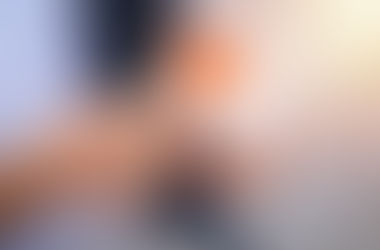















Discover Black Horse Super Emulsion paints at Paint Point for rich, lasting color and smooth coverage. Explore every vibrant option in the Shade Card Paint Point to find your perfect match.